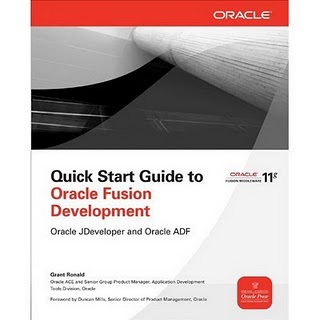8 novembre 2005
2
08
/11
/novembre
/2005
00:00
This is a tutorial and an Oracle Forms tools that demonstrate how, in a single dialog, to launch any report with 0 up to 10 parameters.
Francois