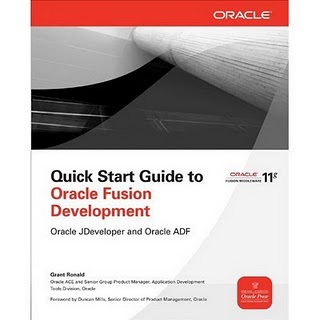6 février 2008
3
06
/02
/février
/2008
11:40
Here is a Java Bean that allows to manage an "auto completion" Swing JComboBox.
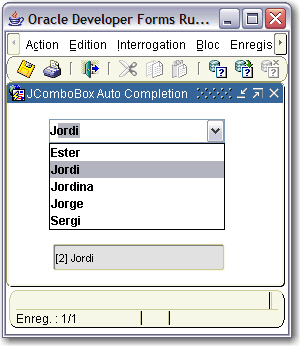
Read the article
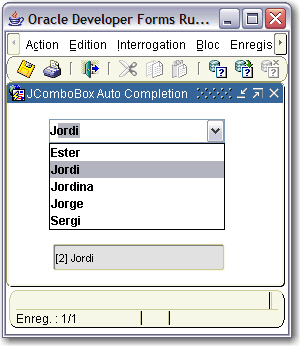
Read the article