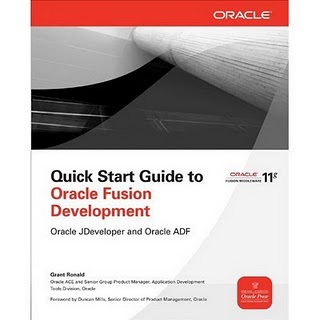28 novembre 2007
3
28
/11
/novembre
/2007
15:26
Here is a sample dialog that allows to extract the content of a table-block to an HTML code.
You can extract all the rows of the given block or only a range.
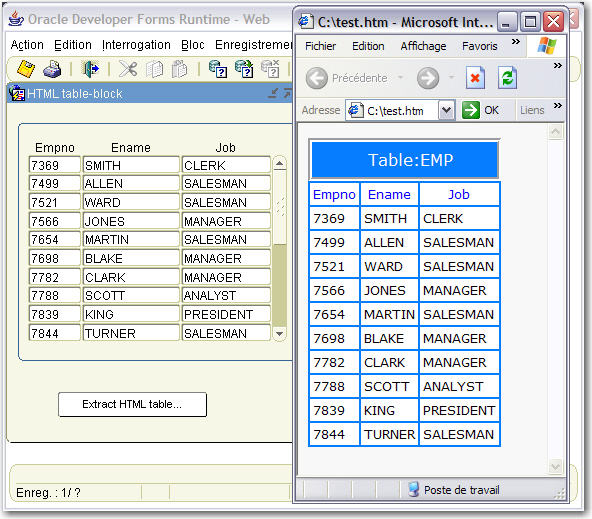
It uses the package (PKG_HTML_TABLE) to extract the data to the HTML code.
The function needs the block name and two non mandatory parameters:
PN$Start, that is the number of line in the block you want to start (default 1).
PN$End, that is the number of line in the block you want to end (default 9999).
If PN$Start = -1, then you extract only the current visible lines.
you can start the extraction by either clicking the button or displaying a popup menu attached to the canvas.
Get the form sample
(in this sample, I use the TEXT_IO and HOST function to test with the Developer suite. If you intend to use it into a real application, you would replace those functions by their Webutil equivalent).
You can extract all the rows of the given block or only a range.
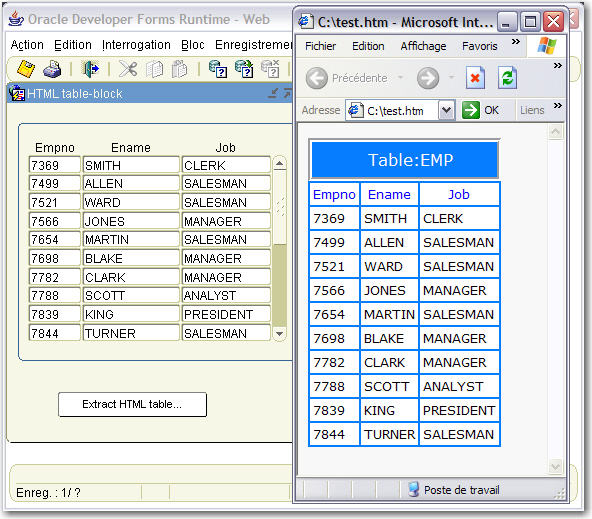
It uses the package (PKG_HTML_TABLE) to extract the data to the HTML code.
The function needs the block name and two non mandatory parameters:
PN$Start, that is the number of line in the block you want to start (default 1).
PN$End, that is the number of line in the block you want to end (default 9999).
If PN$Start = -1, then you extract only the current visible lines.
you can start the extraction by either clicking the button or displaying a popup menu attached to the canvas.
Get the form sample
(in this sample, I use the TEXT_IO and HOST function to test with the Developer suite. If you intend to use it into a real application, you would replace those functions by their Webutil equivalent).